Canva refers to a platform that helps users to create well-designed content that is worth being published anywhere. With this platform, the user can drag and drop content on the platform to come up…
Show moreDesygner alternatives & reviews

Desygner
Desygner - A sign of a great design
Desygner is a graphic design tool for those who not experienced in the graphics design field. It is free of charge, and it allows users to design rich content. Currently, it has over 10 million users who use it to create social media flyers, cards, presentations, ads, and posts. Desygner allows users to resize designs, share and print automatically. It provides royalty-free content, beautiful templates, and the user can design on the go. It is easy to use since it involves dragging and dropping elements, changing the images text, colours, and fonts. It works with multiple pages, files, effects, and layers. You can log in using Google, Facebook, or creating a new account using your email address. All your designs will be saved in the cloud afterwards, and you can share them with your team securely and fast. Desygner also has all different sizes as presets and can do it automatically for you. Not sure if it is the right fit and maybe want to explore paid tools for professionals? Check out our Desygner alternatives list below!
Alternatives to Desygner
Piktochart is an infographics based platform that allows users to make infographics and presentations, among others. It is easy to use, and designer fees is not massive. Users are also allowed to…
Show moreDesignBold is an application and a platform designed as an online photo editor and graphic design software. Providing solutions for users for the production of infographics, letterheads, posters,…
Show morePostermywall is a platform for creating graphics, videos, and posters for businesses. The tool is free to download, it is easy to use, and it provides its users with thousands of templates that help…
Show more














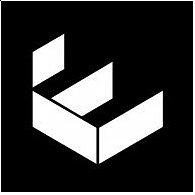

Comments (0)